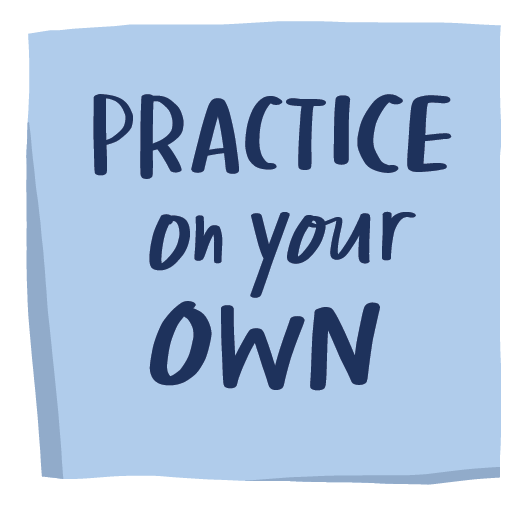Are you ready to hone your data storytelling skills? Here is where you’ll find files for the data and graphs from the exercises and select solutions from storytelling with data: Let’s Practice! These files are intended to be companions to the book; if you don't have the book, they won't make a lot of sense, so please come back after you've visited your favorite bookseller.
Before we get to the downloads, please read the following notes on how to navigate:
The various data and solution links are predominantly Excel files. Clicking these links will bring you to the respective folder or file on Google Drive, from which you can download the desired files (created using Excel for Mac Version 16.16.13). You can also access the Google Drive file that contains all of the data and solution files. If you have issues, please don’t send requests to access—this is likely due to a company firewall, and can be resolved by using a non-company issued computer.
Additionally, you’ll find some solutions created in other tools: clicking these links below will bring you to the respective online solution or file download. We’ll be adding more over time. If you’d like us to feature a solution you’ve built in another tool, email us.
You are welcome to download the files and use to learn or teach with proper attribution:
Knaflic, Cole. Storytelling With Data: Let’s Practice! Wiley, © 2019.
CHAPTER 1: understand the context
The first chapter starts low tech—you’ll practice using important tools such as a pen and paper. Those plus the context outlined in the book will give you what you need, there’s no need to download files. There is just a single item you may want to print and use again: the Big Idea worksheet.
CHAPTER 2: choose an appropriate visual
2.1: improve this table | data | solution
2.2: visualize! | data | solution
solutions in other tools:
Datawrapper 2.2c, 2.2d | Flourish | Google Data Studio
PowerBI | Python | R | Tableau
2.3: let’s draw | data | see book for solution
2.4: practice in your tool | data | solution
2.5: how would you show this data? | data | solution
2.6: visualize the weather | see book | solution
2.7: critique! | data | solution
2.8: what’s wrong with this graph? | data | solution
2.9: let’s draw | data
2.10: practice in your tool | data
2.11: improve this visual | data
2.12: which graph would you choose? | data
2.13: what’s wrong with this graph? | data
2.14: visualize & iterate | data
2.15: learn from examples | see book
2.16: participate in #SWDchallenge | see book
CHAPTER 3: identify & eliminate clutter
3.1: which Gestalt principles are in play? | data | see book for solution
3.2: how can we tie words to the graph? | data | solution
solutions in other tools:
Datawrapper | Flourish | Google Data Studio | PowerBI | Tableau
3.3: harness the power of alignment & white space | data | solution
3.4: declutter! | data | solution
3.5: which Gestalt principles are in play? | data
3.6: find an effective visual | see book
3.7: create alignment and use white space | data
3.8: declutter! | data
3.9: declutter (again!) | data
3.10: declutter (one more time!) | data
CHAPTER 4: focus attention
4.1: where are your eyes drawn? | see book for exercise & solution
4.2: focus on… | data | solution
solutions in other tools: Datawrapper 4.2b, 4.2c | Tableau
4.3: direct attention many ways | data | solution
solutions in other tools: Tableau
4.4: visualize all the data | data | solution
4.5: where are your eyes drawn? | see book
4.6: focus within your tabular data | data
4.7: direct attention many ways | data
4.8: how can we focus attention here? | data
chapter 5: think like a designer
5.1: use words wisely | data | solution
5.2: do it better! | data | solution (graphs) | solution (slide)
5.3: pay attention to detail & design intuitively | data | slide
solution (graphs) | solution (slide)
solutions in other tools:
Datawrapper | Flourish | Google Data Studio | PowerBI | Tableau
5.4: design in style | data | solution
5.5: examine and emulate | see book
5.6: make minor changes for major impact | data | slide
5.7: how could we improve this? | data | slide
5.8: brand this! | data
chapter 6: tell a story
6.1: use takeaway titles | data | slide | see book for solution
6.2: put it into words | data | solution
6.3: identify the tension | see book for exercise & solution
6.4: utilize the components of story | see book for exercise & solution
6.5: arrange along the narrative arc | see book for exercise & solution
6.6: differentiate between live and stand-alone stores | data | solution
solutions in other tools: Datawrapper
6.7: transition from dashboard to story | data | solution (graphs) | solution (slide)
6.8: identify the tension | see book
6.9: move from linear path to narrative arc | see book
6.10: build a narrative arc | see book
6.11: evolve from report to story | data
chapter 7: practice more with Cole
7.1: new advertiser revenue | data | solution (graphs) | solution (slide)
solutions in other tools:
Datawrapper
7.2: sales channel update | data | solution (graphs) | solution (slide)
solutions in other tools:
Datawrapper line, bar | Flourish | Google Data Studio | PowerBI | Tableau
7.3: model performance | data | solution (graphs) | solution (slide)
7.4: back-to-school shopping | data | solution (graphs) | solution (slides)
solutions in other tools: Tableau
7.5: diabetes rates | data | solution
7.6: net promoter score | data | solution (graphs) | solution (slides)
chapter 8: practice more on your own
8.1: diversity hiring | data | slide
8.2: sales by region | data
8.3: revenue forecast | data
8.4: adverse events | data
8.5: reasons for leaving | data | image
8.6: accounts over time | data
8.7: errors and complaints | data
8.8: taste test data | data
8.9: encounters by type | data
8.10: store traffic | data
chapter 9: practice more at work
9.1: create your plan of attack | see book
9.2: set good goals | see book
9.3: give & receive effective feedback | see book
9.4: cultivate a feedback culture | see book
9.5: refer to the SWD process | SWD process
9.6: make use of an assessment rubric | example rubric
9.7: facilitate a Big Idea practice session | Big Idea worksheet
9.8: conduct an SWD working session | participant instructions
9.9: set yourself up for success | see book
9.10: let’s discuss | see book
You can also access the Google Drive file that contains the original data and solution files.
If you have questions about proper use and/or reproduction, please email legal@storytellingwithdata.com.
Happy practicing!