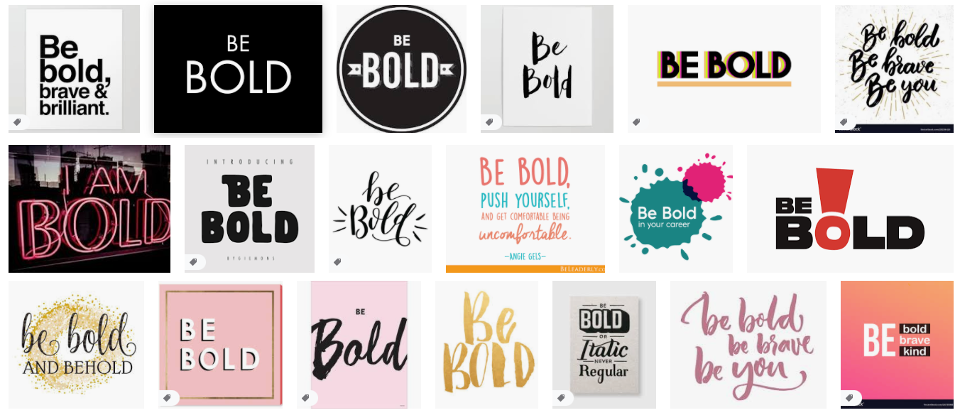you're using data markers? that's bold
It’s a piece of advice that we hear all of the time: be bold. Being bold gets people’s attention; it speaks to the importance of what it is that you have to communicate, and it cuts through the noise of everything else that could be distracting your audience.
We also hear a related piece of advice: be dynamic, particularly when speaking in front of a live audience. By “dynamic,” we don’t mean “be as loud as possible and use big gestures;” we’re talking about projecting an engaging presence through words, actions, cadence, and content. Speakers who change their position on the stage, who use their body to emphasize points, who vary their register from high to low and their volume from loud to soft are being dynamic—because they are active and providing constant variation to their audience. That variation makes the moments of emphasis much more effective and impactful.
We have tools to emphasize our words in text as well. Normally we use boldface. Makes sense, right? If we’re trying to “be bold,” we should use boldface. In a paragraph like this one that I’m writing right now, just as in the previous two, you can easily see what I’m trying to emphasize because of what I’ve chosen to put in boldfaced text.
But what if I wrote a paragraph like this one? Since I feel like everything is kind of important, I’m emphasizing a lot of different things with boldfacing. If you were trying to scan through my document and see what I think is important, only to be confronted by this jagged combination of plain and bold text, then instead of knowing what to look at—instead of the dynamics of the paragraph supporting a small amount of bold text—I’ve made it so that everything seems to be emphasized; and, by extension, nothing is emphasized.
Let me repeat that:
When everything seems to be emphasized, nothing is emphasized.
Data markers in our charts serve the same role as boldface does in our text. Unfortunately, our graphing tools tend to have default settings that add data markers to EVERY point on a line, rather than a single one. Where, for example, is the point of emphasis meant to be in this chart?
If we use data markers in this fashion, that’s like using boldface for our whole paragraph of text.
We are adding so much emphasis that it has the ultimate effect of deemphasizing everything...with an additional drawback that we’re adding visual clutter and cognitive burden to our viewers.
Thankfully, there are some annotations here that can help direct my attention. Ideally, though, the annotations and the visuals would work together to emphasize the key points of the chart. This can be accomplished with the sparing use of data markers.
Let’s look at this same data again; only this time, we’ll use fewer data markers, specifically to emphasize the points mentioned in the annotations.
The fact that we’ve “boldfaced” those particular points indicates to a viewer that we really want them to pay attention to those pieces of information. From there, they can proceed to the rest of the line, or the rest of the chart, in order to understand the context more fully. Because we’ve marked the most important points, they’re more likely to be noticed, considered, and retained by our audience.
If you’re thinking about adding data markers to your chart, consider using them the way you’d use bold text in a paragraph. That way, your chart becomes much more dynamic. There are calmer, quieter points in the charts (such as the lines that are not marked in any particular way); and then there are the loud parts, the parts that you want to be unmistakable to your viewers...the parts you use data markers to emphasize.
By thinking of data markers this way, as a tool in your quest to be both bold and dynamic, your charts will become more effective at communicating the most important elements of your message to your audience.